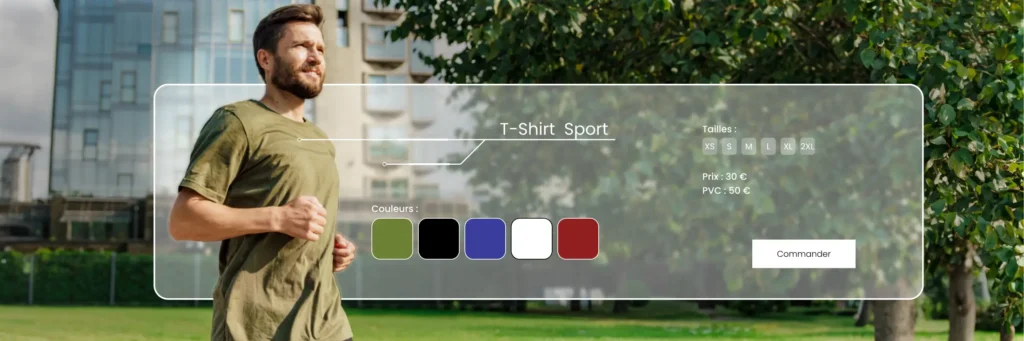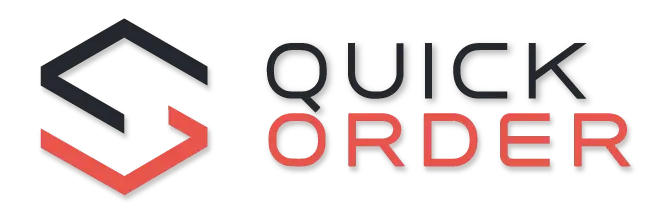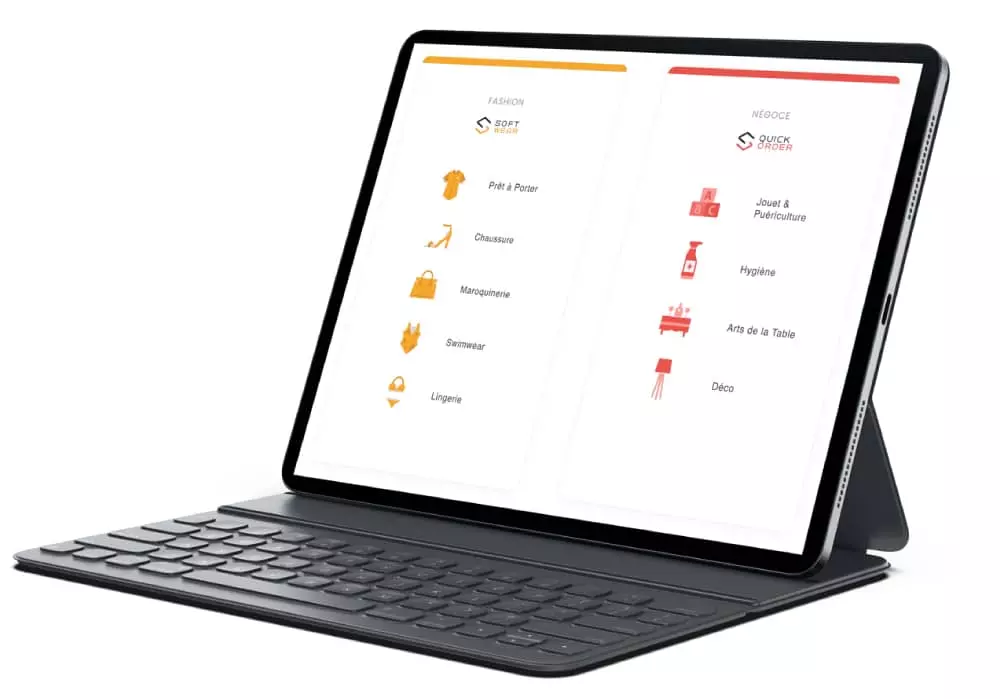A B2B catalog is a powerful sales support tool and an essential communication medium for presenting your products, providing a clear overview of your available ranges to facilitate purchase. Designing it with optimized product sheets is crucial to meet client needs and remain competitive: it must be clear, easy to navigate, well-organized and always up to date.
In this article, we’ll explore best practices for creating a digital catalog to showcase your products and boost your sales.
1. The basics of an effective product catalog
Your B2B catalog should allow clients to access product information easily and at any time, with a clear presentation of items by category, navigation aids and up-to-date data.
• Structuring the catalog
Start by organizing your catalog’s presentation with well-defined product families and sub-families, ideally within your ERP (Enterprise Resource Planning) system. This structure should be based on clear segmentation and logical hierarchy to make your B2B catalog intuitive and simplify product searches :
- Main menu organized by product category
- Drop-down submenus
- Clear titles and optimized descriptions using relevant keywords
• Advanced features and filters
Your B2B catalog should include navigation tools that help clients find products quickly :
- Product filters (by size, by color, by characteristics, etc.) to refine search results among many items,
- Intuitive search bar to find products by name, by SKU, by code …
- Advanced features like complementary or substitute product suggestions, offering alternatives when an item is out of stock and encouraging larger average orders.
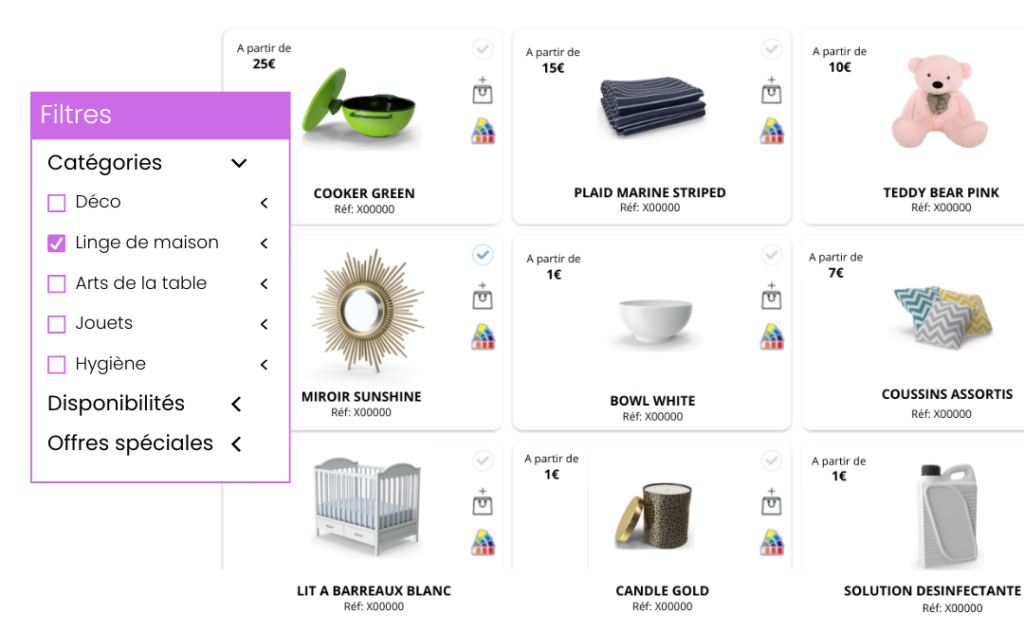
• Regular updates and catalog maintenance
A successful B2B digital catalog is dynamic and requires regular content updates, highlighting new products, current promotions, and seasonal or event-based items…
Managing your catalog requires internal resources and well-defined processes aligned with your commercial strategy.
2. Key elements of an ideal product sheet
A well-designed product sheet provides all necessary information for informed purchase decisions. Key components of an effective product sheet include :
• High-quality visuals
Visuals are often the first thing your customers notice on a product page. Their quality and presentation directly impact your catalog’s impression and your brand image.
Avoid blurry, pixelated or uninformative images at all costs! Opt for high-quality images that showcase your products and expertise. Offer multiple views from different angles, in different contexts of use, with zooms on essential details, which will help your buyers visualize the product better. Also make sure that your images are consistent throughout your catalog in terms of size, alignment, and spacing, with a uniform background for a professional look.
Within the product sheet, your visual content can be supplemented with 360° images to show your items from all angles, demonstration videos, and technical diagrams to give customers a better idea of the product and its features.
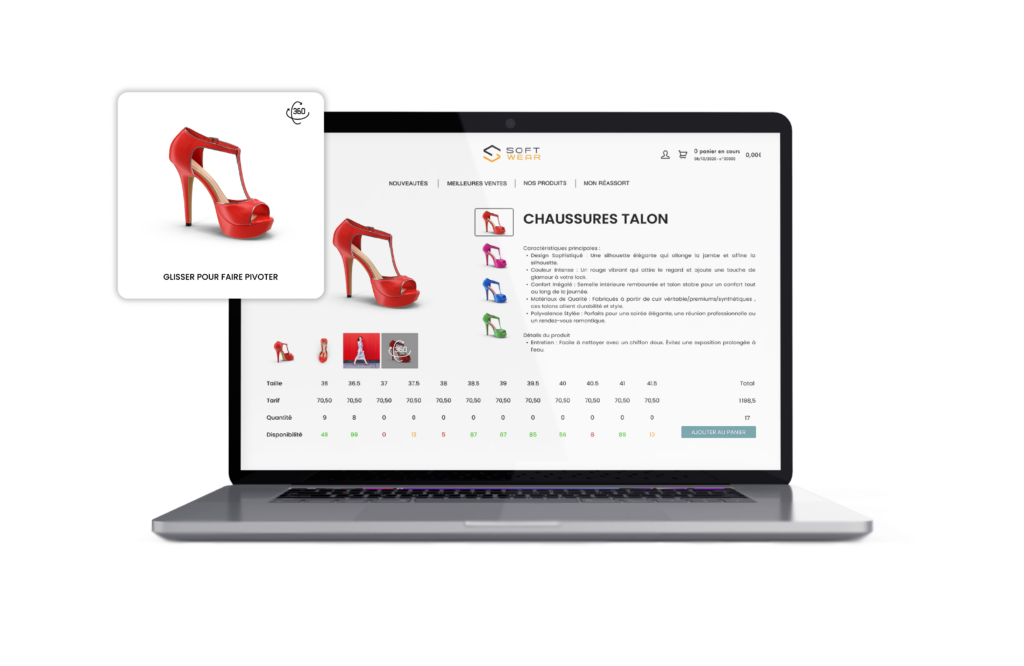
• Descriptions and specifications
For each product listing, include the name, SKU (or barcode) and key characteristics of the item (size, weight, color, material, or any other relevant variations).
Add a brief, concise and informative description. Use clear and evocative language to describe the product’s features.
Depending on your industry, technical specifications may be added for more complex or highly technical products (technical data sheets, safety standards, etc.).
• Pricing, availability and customization option
Clearly indicate the price of the product (purchase price excluding tax, recommended retail price, available discounts, etc.), its availability in stock and any available customization or configuration options (product packaging, minimum order quantity, delivery times, etc.).
3. Tools for creating and managing a digital catalog
Once your catalog content is ready, the right tools can simplify creation and management.
• Integrated e-commerce solutions
Some B2B e-commerce platforms offer robust tools for creating and managing online product catalogs. The SCJ platform allows you to create your B2B digital catalog and provides a powerful Back-Office for self-administration.
• Catalog management softwares : the PIM
A PIM (Product Information Management) system specializes in managing product-related data.
Unlike an ERP, which handles a variety of company-wide data (orders, inventory, finances, logistics), a PIM focuses exclusively on detailed product information, including visuals, descriptions, technical specs, pricing, variants etc…
A PIM ensures consistency and reliability by centralizing and synchronizing product data across all sales channels.
This facilitates catalog updates and management, particularly for companies with wide product ranges, multiple variants (sizes, colors, etc.) or multi-market operations.
We have explored the steps to create a B2B digital catalog that meets the needs of professional buyers. But the work doesn’t stop there: designing and updating a digital catalog is a continuous process that requires ongoing attention.
Whether you are launching your first digital catalog or optimizing an existing one, it remains a key asset to ensure impact with your clients and actively contribute to sales growth.