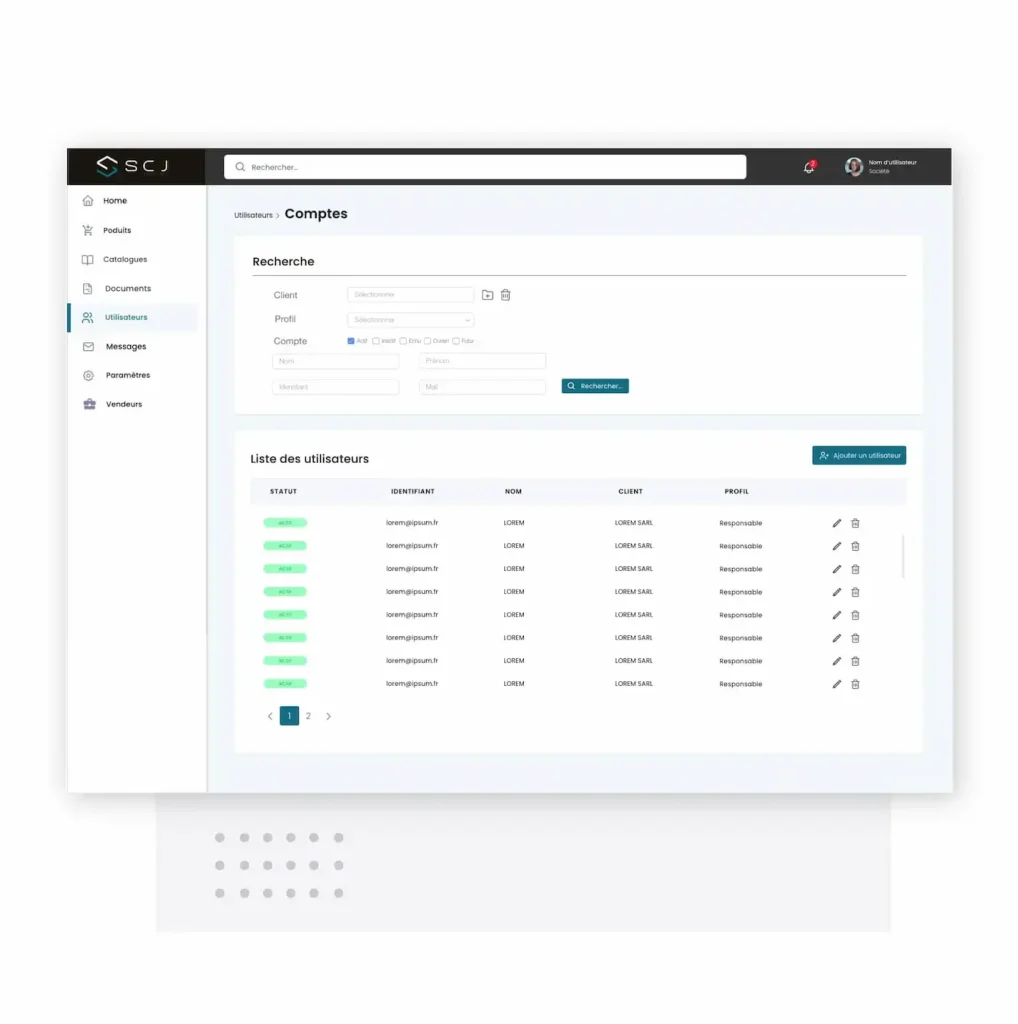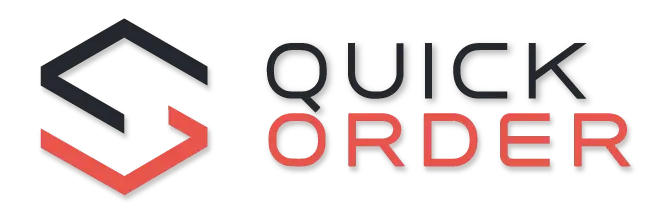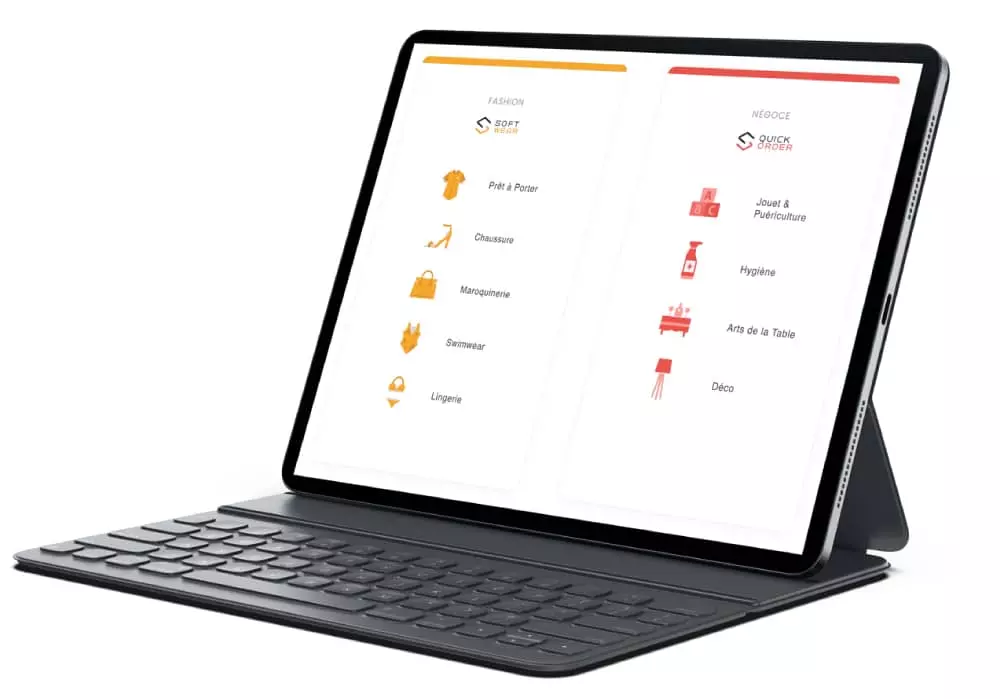SALES AREA
Sales promotion
Organization of the catalog
and product sheets
Content management

CUSTOMER AREA
Order consultation and tracking
After-Sales Service
management

IT AREA
Configuring
user accounts
Importing/exporting
data
linked to the ERP
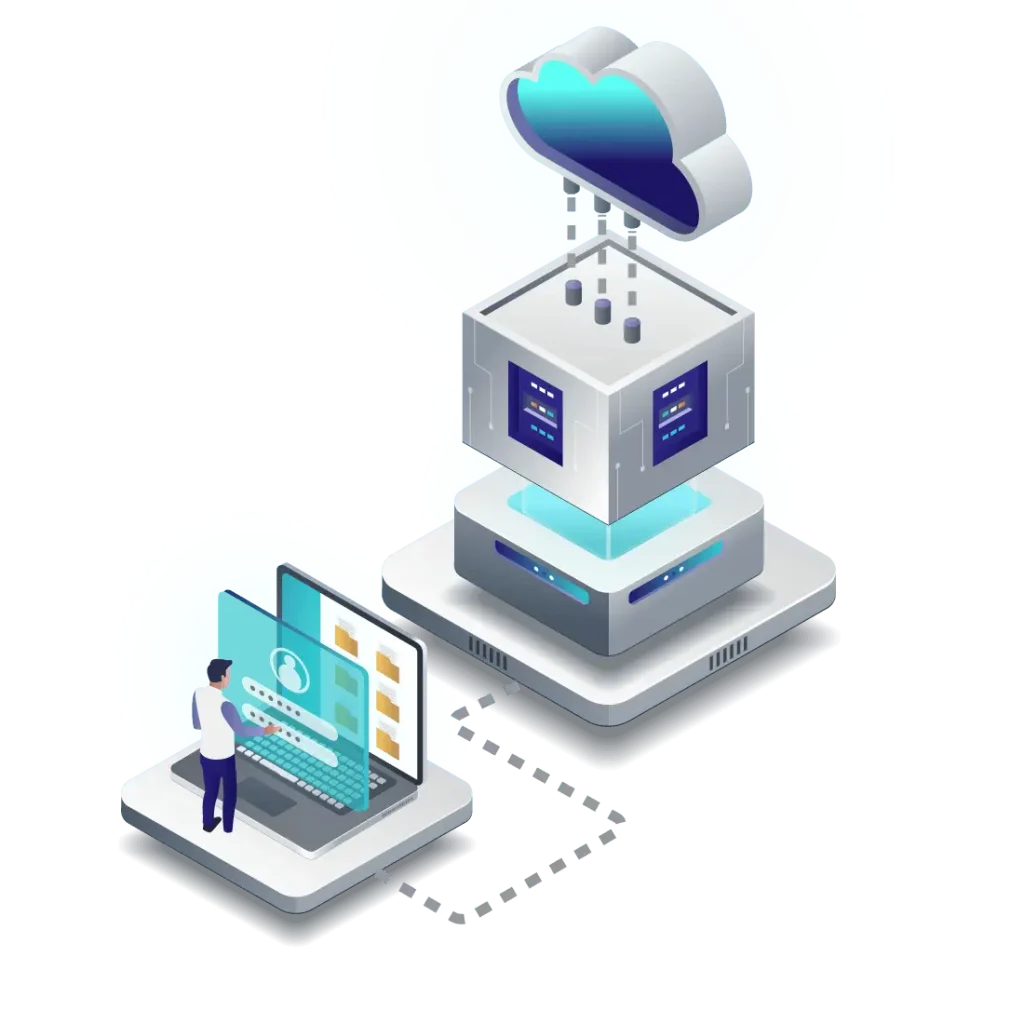
With the centralized Back Office, integrate all your data for better information sharing with your central system.
Organize your product listing and stay connected with your customers.
Gain full visibility of your sales and easily access your orders to edit or confirm them.
Our Back-Office - Sales Area
Sales promotion
Create events and showcase your products according to your e-merchandising strategies:
- Share visuals, photos, videos, sales support documents…
- Add banners, carousels, sliders and pop-ups to showcase your products according to the time of year (New Arrivals, Bestsellers, Must-Haves, Current Promotions…)
Support your buyers’ order placements:
- Send your clients commercial suggestions with personalized products recommendations, tailored just for them
- Give them the ability to pre-select products and save them in their favorites.
- Create personalized invitations to build exclusive relationships (VIP events, pop-up sales…)
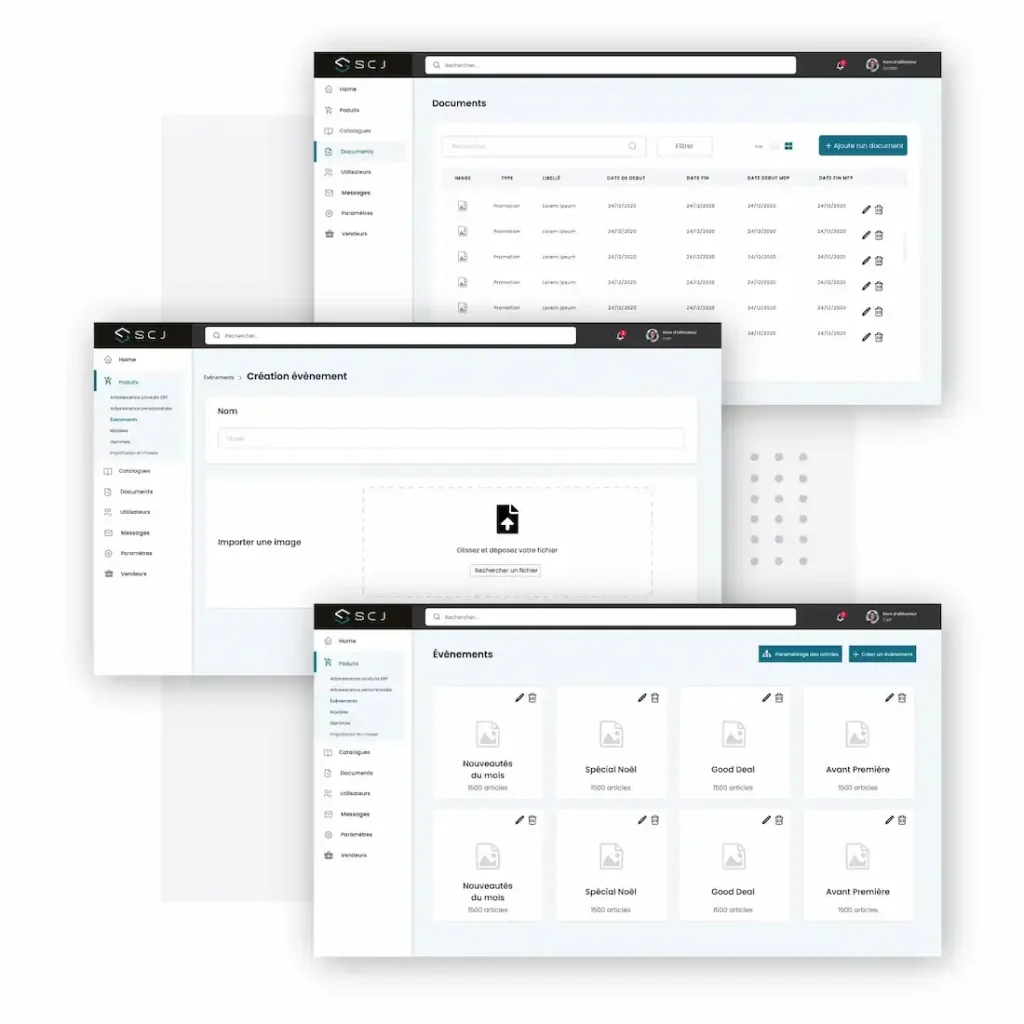
Content management
Manage your content based on your clients’ profiles and the seasonality of your products:
- Detailed information on product features
- Promotion and discount management
- Enhance your data by adding photos, videos…
- Share POS materials with your clients (posters, flyers…)
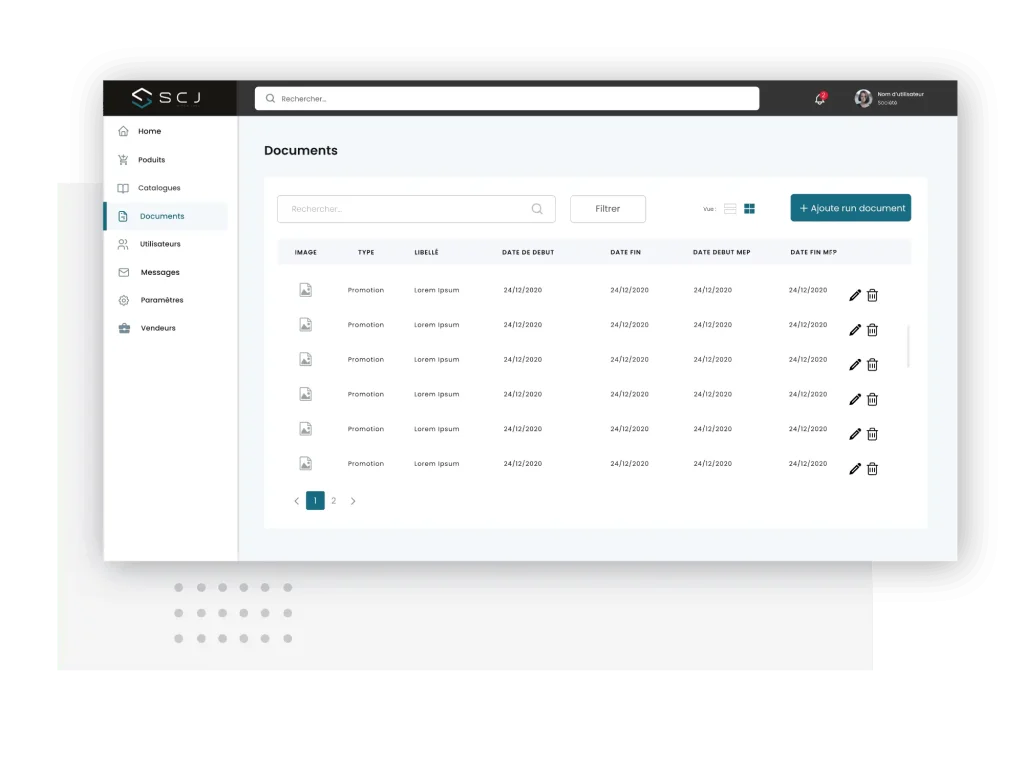
Organization of the catalog
and product sheets
Organize your digital catalog and product sheets for smoother navigation and a simplified purchasing journey.
Catalog:
- Define the catalog hierarchy (categories, subcategories)
- Customize display order
- Assign related products to complete the basket and substitute products in case of out-of-stock items
Product Sheets :
- Define product fields (name, brand, reference, description, assignment…)
- Advanced field settings
- Specific details (prices, packaging, stock levels…)
Always connected to your ERP and your PIM.
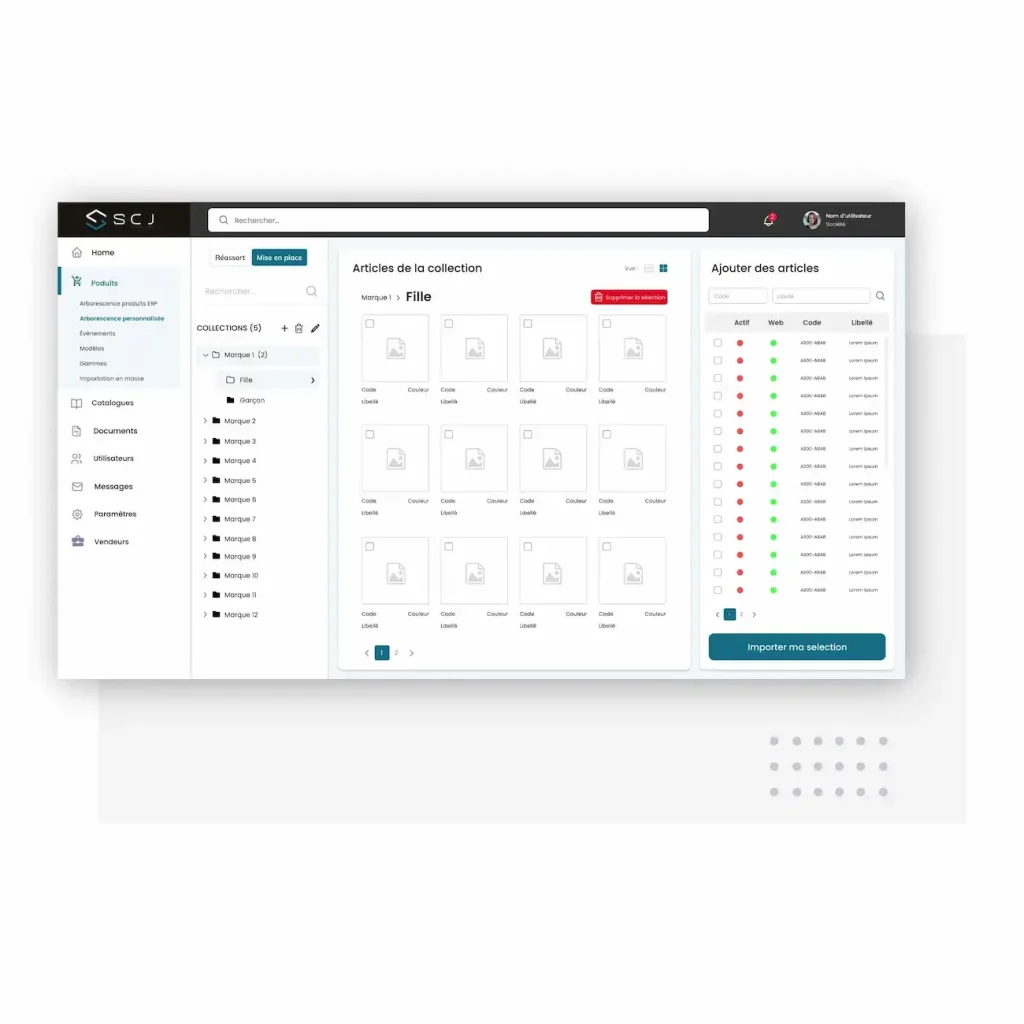
Our Back-Office - Customer Area
Order tracking
and monitoring
In a few clicks :
- Control / modify / confirm ongoing orders
- Access purchase history
Sort your data using various search filters in the app:
- By order date,
- By status (pending, confirmed, canceled…),
- By representative…
Access key information in real time:
- Sales revenue
- Customer outstanding, margins,
- Order forecasts,
- Visit frequency, unvisited client rate, customer coverage…

After-Sales Service
Management
Manage customer claims and respond to their requests via the After-Sales Service module
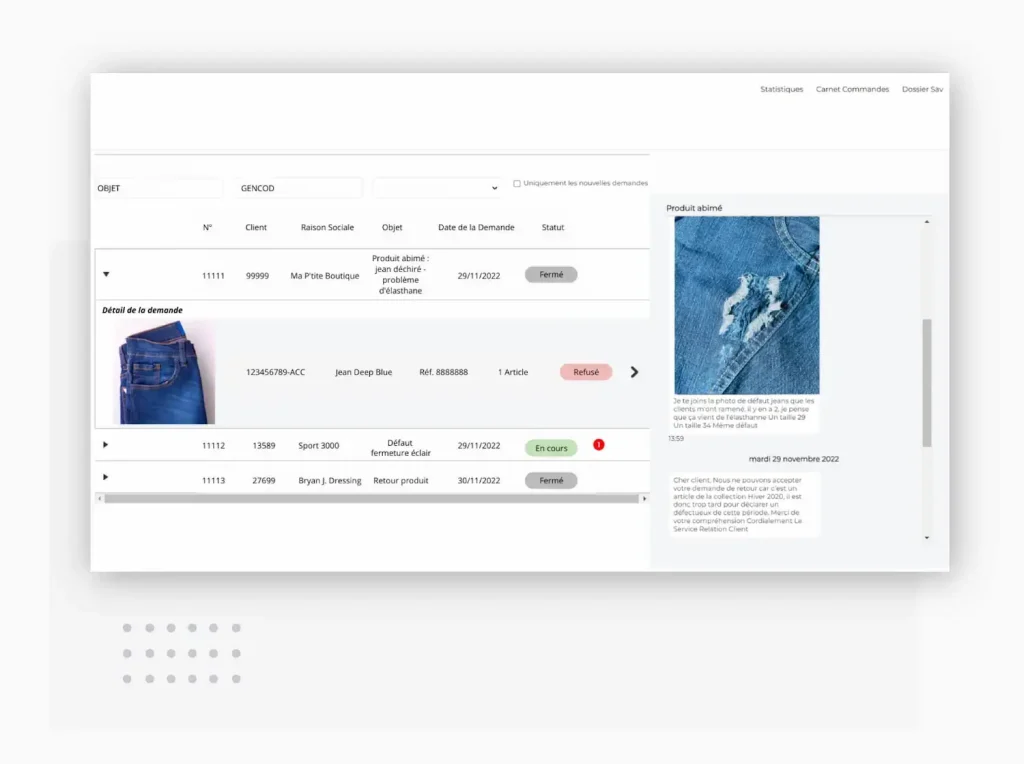
Our Back-Office - IT Area
User account configuration
Create and configure accounts according to user profiles (Sales, Customer Service, Manager, Client…).
Manage associated permissions for each account (secure access, authorized features…).
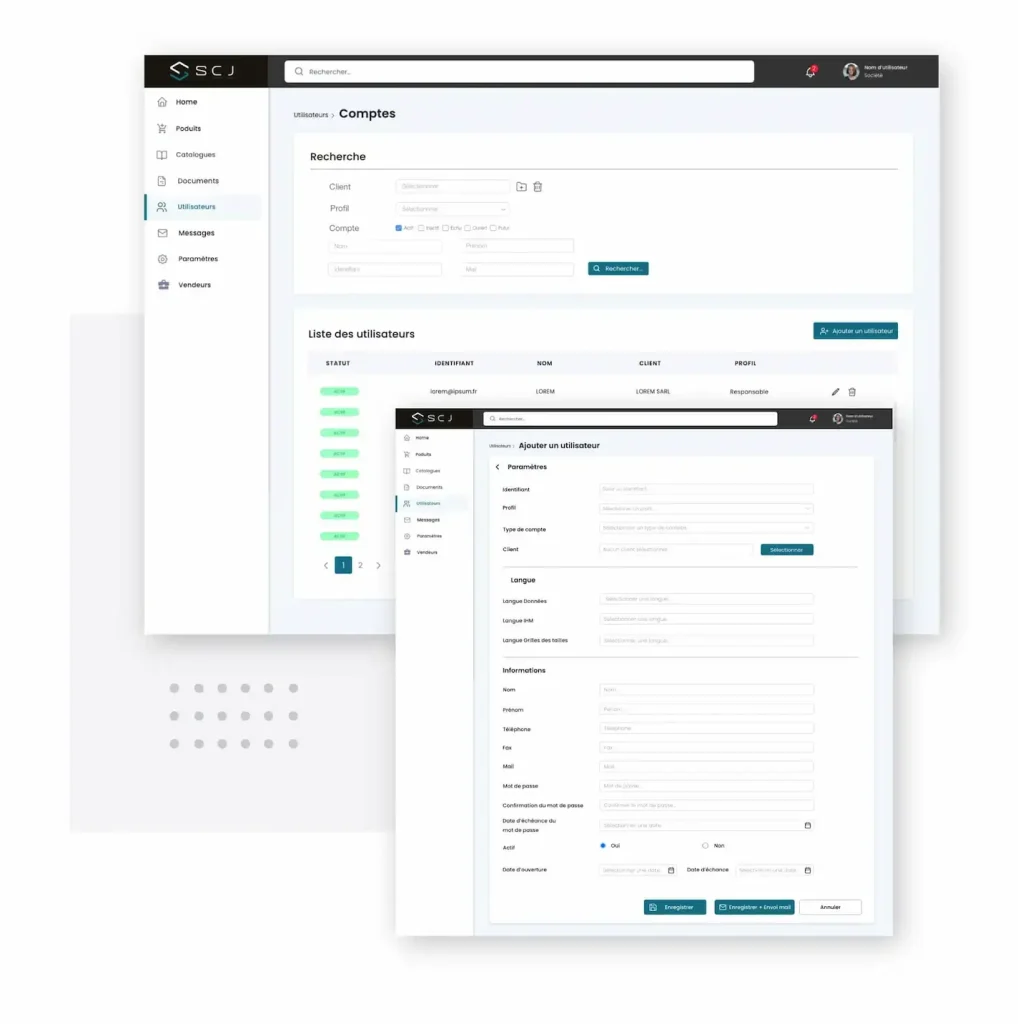
Data import/export
directly linked to the ERP
Easily import and export large volumes of data to boost speed, ensure reliability, and enhance collaboration across all teams:
- Customer account
- Order history
- Product sheets
- Promotions…
Configure your data based on product range, business needs, and client profiles:
- Define product types and categories, along with options and variations such as color, size…
- Management of sales units, packs, assortments, packaging
- Pricing policy based on order quantities,
- Free Shipping Management
- Customer-specific pricing policy and promotions
- Payment method
- Delivery method