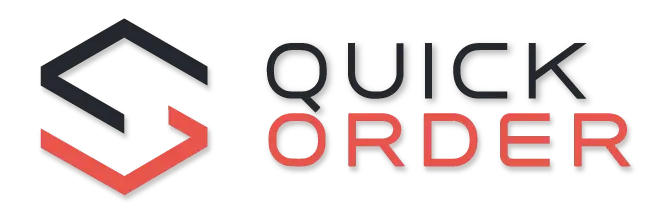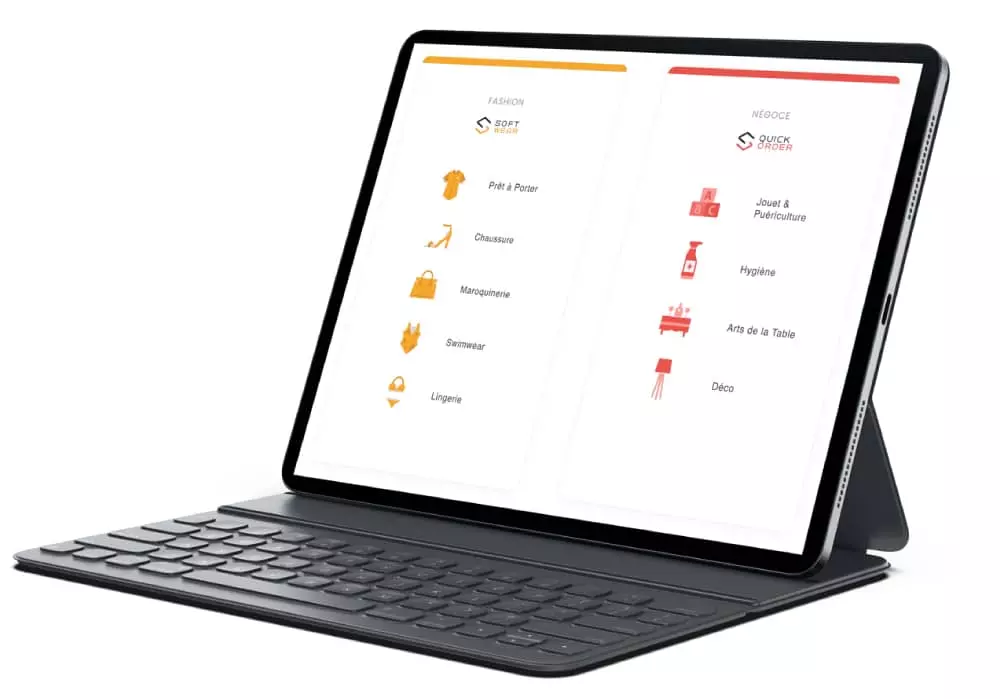6 criteria to consider before making your purchase
To meet the expectations of increasingly savvy clients, your salespeople must be able to provide high-quality information at all times. For this, digital tools quickly become essential and require appropriate hardware equipment.
The market is full of solutions: how do you navigate it and make sure you make the right choice?
What criteria should you use to meet the needs of your field sales team?
Should you equip your salespeople with a laptop? Or rather a tablet?
In this article, discover the 6 key criteria to consider before making your purchase.
1. The right questions to ask
First of all, keep in mind that the specifications for hardware equipment for a field sales team are based on 3 essential concepts:
- Autonomy : Your salespeople’s equipment must be able to last throughout the working day.
- Lightweight : The chosen hardware must be ultra-light and easy to handle to support your sales team’s mobility.
- Durability : The equipment must be robust enough to withstand frequent visits and impacts.
Next, consider the needs related to your sales team’s role and your industry in order to define how the equipment will be used and guide your choice :
How are sales conducted in your industry?
- Do your salespeople practice “drop and leave” sales? Their job involves constant mobility and use of their equipment outdoors during deliveries: you’ll need more robust equipment, capable of withstanding weather conditions.
- Do your sales supports rely mainly on photos or product visuals? In this case, a tablet may be more suitable for sharing visuals with your contact, easily zooming in on details, and conveying a modern image to your clients.
- Do you display your products in a showroom? A barcode scanner can help your salespeople quickly take orders on-site by scanning the displayed product barcodes.
What environment do your field salespeople work in?
- Vos commerciaux travaillent-ils dans un environnement particulier? Par exemple, dans un entrepôt exposé à la poussière? À l’humidité ? Dans des chambres froides? Dans ce cas, l’équipement choisi doit répondre à certaines normes pour pouvoir supporter ces conditions.
- For example, the Samsung S9 tablet has an IP68 rating, guaranteeing resistance to water and dust.
- Do they sell outdoors? An anti-glare screen is an essential option.
- Do they need to take photos of shelves regularly? If so, a tablet may be better suited for capturing images.
What information does your sales team need access to?
- Votre catalogue digital contient-il plusieurs dizaines de milliers de références? Votre équipement devra alors répondre à des prérequis en termes de puissance, de mémoire et de capacité de stockage.
- Do your salespeople need to show product images with high visual accuracy, very close to reality (materials, textures, colors, details…)? In this case, a screen resolution above 2500 pixels should be among your selection criteria.

2. Criteria to consider when choosing hardware for your sales team
Here are 6 criteria to consider when choosing hardware suitable for your field sales team’s daily activities :
Durability
This is the first line in your specifications to ensure your salespeople are well-equipped. The hardware must be robust enough to keep up with their travel schedule and withstand impacts and drops. Standard laptops without specific durability standards are not recommended, as they are unsuitable for the daily activity of your salespeople.
Our recommendations:
Semi-rugged laptop: complies with standards offering:
- Resistance to shock waves
- Resistance to low temperatures and heat: very important when you consider that the equipment may be left in a car.
- Resistance to vibrations: this is also very important because if the salesperson is mobile, the equipment needs to be too.
This is the case with Lenovo’s Thinkpad range, for example, which is based on MIL-SPEC 810G standards and undergoes numerous temperature, pressure, humidity, and vibration tests to guarantee the quality of its laptops.
Rugged equipment:
For salespeople in harsher environments (high dust exposure, extreme temperatures), “rugged” laptops and tablets exist with more resistant alloys, dual chassis, reinforced hard drives, and screen protection.
Durability standards exist for such equipment:
- IP rating (Ingress Protection) for resistance to dust and water; the most protected rugged PCs often meet IP65.
- Drop resistance tests from over 1 meter while powered on.
Budget for this type of equipment: €3,000–€5,000 for a rugged laptop, €900–€1,300 for a rugged tablet.
Essential accessories:
The Cover-book: To avoid having to buy a rugged tablet, reinforced shockproof cases provide additional protection for the equipment during handling. The Cover-book can be equipped with a rotating system and an adjustable strap, allowing you to slide your hand behind the device for a better grip and a reduced risk of dropping it. Some models can also incorporate a keyboard, which is very practical when your sales representatives need to write up their visit reports.
The barcode scanner or “handheld scanner”: it can be integrated directly via the device’s camera, but this is not necessarily very practical. The other option is to use a high-quality external reader, such as a handheld scanner, which is much easier to use. Again, look for robustness and battery life when choosing this accessory, so you don’t have to charge it on the tablet. The SocketScan range from Socket Mobile may be a good solution.
Battery Life
Since mobility is an integral part of a field sales force’s activity, excellent battery life is essential. Between traveling and visiting customers, your sales representatives don’t have time to recharge their equipment during the day. The equipment must be able to last at least a full working day, i.e., between 10 and 15 hours straight.
When it comes to the battery life advertised by manufacturers, at SCJ we usually divide this figure by two. This is because these figures are measured under optimal conditions (no Wi-Fi, no Bluetooth, moderate screen brightness, etc.), which do not always reflect the everyday reality for your sales representatives.
For example, some of our customers in the trading sector use a wireless handheld scanner for ultra-fast order taking via our Quickorder software app. This type of accessory requires the use of energy-consuming Bluetooth connectivity, which is why we recommend allowing for some leeway in relation to the battery life advertised by your equipment manufacturer.
Lightweight
A standard laptop weighs around 3 kg on average, but there are ultra-light models weighing around 1 kg that are just as powerful, such as Lenovo’s Thinkpad Yoga. This is clearly the type of equipment you should choose for your field sales representatives to make it easier for them to transport and use on a daily basis.
Once again, pay close attention to the information provided, as the weight indicated often does not take into account the weight of the battery, which is not insignificant.
Performance / Speed / Storage
The power and speed of the selected equipment are based on :
- A powerful processor with a number of cores that will determine its ability to handle multiple tasks at the same time.
- Random access memory (RAM) determines your equipment’s ability to keep tasks in memory without saving them.
- Useful disk space, particularly for storing digital images of your business and working offline.
For example, a laptop with an Intel Core i5 processor and at least 8GB of RAM, or a tablet with an octa-core processor and at least 3GB of RAM, are necessary requirements for installing an order-taking application for your sales representatives.
When it comes to storage, things are quite different: for a tablet, you need at least 128 GB (256 GB of disk space is more comfortable). For a Windows laptop, we recommend choosing a 512 GB SSD drive, as the Windows system is more demanding and the application you need to install for your sales force may also be more resource-intensive.
Screen size and resolution
Depending on your profession, the quality of the visuals you show your customers can be very important, especially if you don’t work with physical samples: your customers need to be able to accurately perceive materials, textures, and colors in order to have a visual that is as close to reality as possible. Screen resolution plays a key role here: for a tablet, choose a screen that is at least 11 inches with a recommended resolution of 2048 x 1536 pixels. For a laptop, choose a screen that is at least 13 inches with a resolution of 1920 x 1200 pixels.
Video calls
Ensure that the equipment you choose is equipped with a dual-sided camera for videoconferencing appointments, which have become increasingly common in recent times.
3. Tablet or Laptop?
Let’s take a closer look at the main features of each piece of equipment:
Tablet
Thinner and lighter than a laptop, the touchscreen tablet offers good battery life with different screen sizes (11, 12, 14 inches) to suit your business needs.
Despite this, tablets remain less powerful than computers and have less storage space (encouraging the use of cloud storage, which must be managed by IT departments), but they nevertheless seem to be becoming increasingly versatile.
A tablet may be the best solution if your sales force does not have any administrative tasks to perform, as in the case of a supplementary sales force (made up of non-salaried sales agents) who do not have to write up visit reports, for example.
If your sales representatives are equipped with tablets but still need office tools for their administrative tasks, the tablet can be enhanced with an office suite and its use can be improved with accessories. For example, the Samsung Dex app can transform a tablet into a virtual desktop. When paired with a hub, monitor, keyboard, and mouse, the tablet will be close to a complete desktop environment with functionality similar to that of a PC. However, this solution is suitable if your sales representatives perform their administrative tasks in a sedentary manner: they will be able to connect their tablet to their keyboard and monitor when they return to the office after their customer appointments, for example.
Naturally, you might be tempted to choose tablets with a 14-inch screen, but this is not very compatible with mobile use.
Its strong point: the price
The market is flooded with all kinds of tablets, sometimes at very low prices. But keep in mind that price often goes hand in hand with quality. Will low-cost models be suitable for your sales representatives’ daily activities? Will they be sturdy enough to accompany them on their rounds? Will they have the power required to support an order-taking application? Nothing is less certain…
For a high-end tablet, expect to pay between €700 and €900 excluding tax.
Hybrid laptop
Equipped with a detachable touchscreen, the hybrid laptop combines the mobility of a tablet with the power of a PC, while maintaining connectivity and compatibility with other devices. It also offers increased storage space.
The hybrid laptop is a good solution if your field sales force is completely mobile and does not have a fixed office: the built-in administrative software for writing reports will be a strong point.
To equip your sales representatives with this type of equipment, you will need to set aside a larger budget: between €1,500 and €2,000 excluding tax on average, depending on the model.
The choice of your hardware equipment must be adapted to the order-taking software used by your field sales force. The application will include all the information your salespeople need to optimize their sales activities: customer management, access to order histories, commercial terms and conditions, stock levels, route planning, etc.
At SCJ, regardless of the equipment you choose, our order-taking applications are available in a pad version for tablet environments or a Windows version for PCs.

4. How long can your salespeople keep their equipment?
In theory, if you follow the specifications mentioned above, you can keep your equipment for an average of 5 years.
But in practice, this is not always so simple. We advise you to be vigilant on these points:
- Warranty period: Robust equipment is generally guaranteed for 3 years by default for a Windows laptop and 2 years for a quality tablet. This already gives you an indication of your equipment’s depreciation.
- Battery life: The equipment is intended to be used 8–10 hours daily by your sales team, almost 220 days per year. Consequently, when the equipment is out of warranty, battery life often no longer meets field requirements.
- Constant operating system updates can slow down your equipment’s performance. In addition, some operating systems (iOS/Android) target specific hardware and do not always allow the entire range to be upgraded, which can leave your equipment vulnerable to security breaches if it does not have the latest system update.
We recommend reviewing your hardware with your supplier at least every 3 years to ensure your field sales team always has tools adapted to their needs.
This does not mean your equipment should be discarded after 3 years: simply plan for a recycling to less demanding business functions if you want to keep it longer.
5. How to finance your complete fleet?
Investing in a full fleet to equip your field sales team can represent a financial challenge for your company, so it is essential to decide between renting and purchasing the equipment. Renting can offer immediate financial flexibility, while purchasing may be more cost-effective in the long term. Here are the main advantages and disadvantages of each option:
Purchase
- You have immediate ownership of your equipment, with no financial commitment beyond the initial purchase
- This option is less expensive in the long term (compared to rental or leasing solutions)
- The purchase represents a significant initial financial investment
- You are responsible for maintenance and must allocate resources within your team to ensure equipment upkeep
Rental
- You control costs: regular rental payments spread costs over time, facilitating budget management and preserving cash flow
- You have the option to renew equipment at the end of your rental contract, giving you regular access to newer technologies
- Over time, rental costs are higher than direct purchase
- Rental involves a fixed-term commitment: early termination may sometimes incur financial penalties

Ultimately, the hardware equipment of your field sales team remains a major factor in their productivity, and quality must remain your primary criterion. Indeed, defective equipment has far-reaching consequences beyond a simple breakdown: your entire commercial activity chain is affected. Lost business opportunities, interrupted operations, fewer orders – all translate to serious revenue loss, not to mention wasted time, additional costs for frequent repairs or early replacement, and a negative impact on your company’s image and reputation.
By following these tips, your salespeople will have quality hardware to perform their work with confidence.